In order for you to create anything with your 3D printer, you need to have a type of file known as a stereolithography file or better known as an STL file; they act as your building blocks. In this post, we’ll look at some of the top STL file problems and give you some tips and tricks on how to fix them.
What is an STL file?
STL files are files that store valuable information needed to print 3D models. The STL file provides the surface geometry information needed to print a model. STL files are commonly generated from a CAD program and are usually the final part of the 3D modelling process.
As with all technology, there are faults and STL files are no different. They can come with a few troubling issues here and there, but we have concocted a list of the top STL file problems you may face and some information on how you can fix these errors.
There are unwanted holes in my 3d print.
It can be very frustrating when you have waited hours for your desired model to print only to find out that it has unwanted holes in the mesh; this can be due to an STL file error.
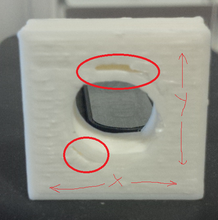
Having holes or gaps in the mesh of your model is one of the most commonly encountered problems. This can be caused by a variety of things:
- Your fill density may be too low.
- There may not be enough solid top layers.
- Under- extrusion.
- Printing speed is too fast.
It is important to make sure that the above causes listed are checked and corrected because that may just solve your problem.
Overlapping triangles.
This is a problem many people face when two surfaces of the 3d model overlap and criss-cross each other. This is usually due to the complexity of the internal geometry used. This is a design error that can easily be fixed, but if it isn’t repaired, it can mean spending more time and money to fix the failed print. It can prove to be a waste of filament.
In order to fix this kind of problem, you will need to remove or reconnect the triangles with some file repair software.
My 3d print has flipped triangles.
Flipped triangles are another frustrating problem to come across. In order for a print to come out exactly as you want it to, then you need to make sure that all the triangles in your model are orientated the same way. There are many STL files that miss that and can lead to ugly printouts with flipped triangles.
When your model design has triangles that are orientated differently, this can confuse your 3D printer and cause it to not be able to tell which is the inside and the outside of the model; resulting in a messy print and flipped triangles.
Bad edges.
When two or more triangles are not connected to each other, it is known as “bad edges”. If a 3D printable file has “bad edges” it will not be water-tight and will not print as it should.
To avoid this issue, you will need to make some repairs to your STL file in order for it to print out correctly and be watertight.
Non Manifolds
Non-manifolds are probably the worst error you can have. Non-manifolds occur when the geometry intersects or overlaps; this is a very common issue.
The two most common types of non-manifold errors are open objects and unwanted faces.
Open objects are when there are holes in the geometry, this means the print won’t come out watertight and completely sealed.
Unwanted faces are when there are more triangles in the print than originally intended. Unwanted faces can be hard to spot by just observing the outside of the model because most of the time, they are on the inside. You can avoid unwanted faces by checking your design thoroughly on your software of choice.
You can read here for more information about the different types of non-manifolds.
Repairing STL files
The STL problems outlined above are only a few of the most common issues that you might have to deal with. Thankfully, there are many free programs you can download in order to fix up and STL file to ensure that your printing runs smoothly.
You can find a list of tonnes of great STL repair tools to download. There is bound to be one out there that will help to repair any STL problem that may occur.
Make Printable is an amazing site dedicated to repairing 3D prints. Another of the most popular and reliable tools for building and fixing STL files and their errors is called Netfabb.
What’s next after I’ve fixed the STL file?
Now comes the fun part. Now you can choose one of our filaments and start printing.
Where can I get more information?
Great question! Fortunately, our fellow 3D printers have compiled an amazing list here. But before you go, please share this post on facebook or twitter. You can find the share buttons at the top or using the like button at the bottom of this post.


